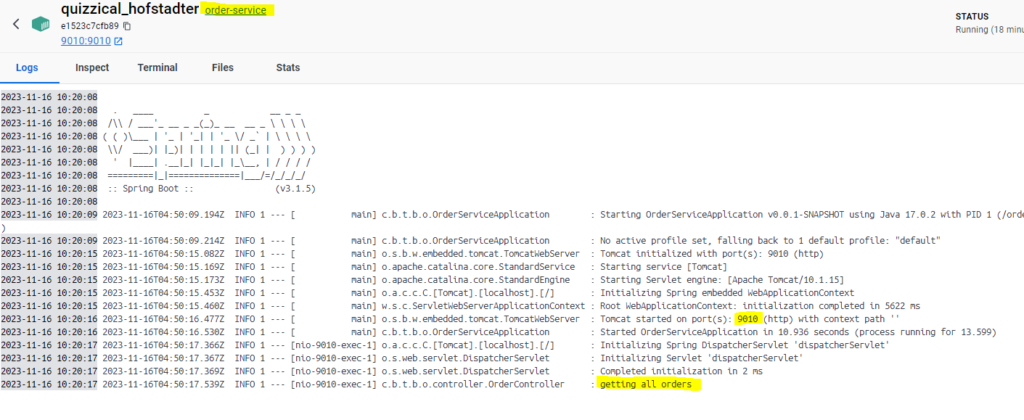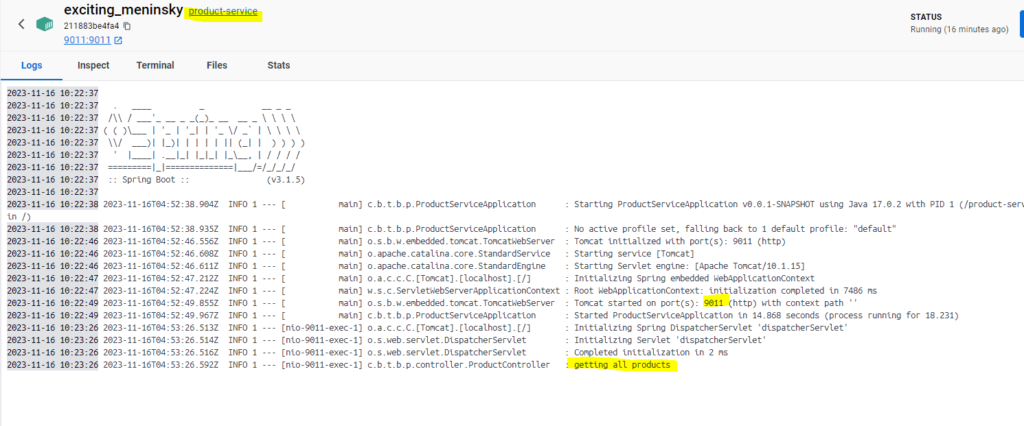dockerizing spring boot application
Download and install docker desktop
Follow the steps provided in the docker docs to install and setup docker desktop docs.docker.com
Create 2 Rest applications
Order service dependency:
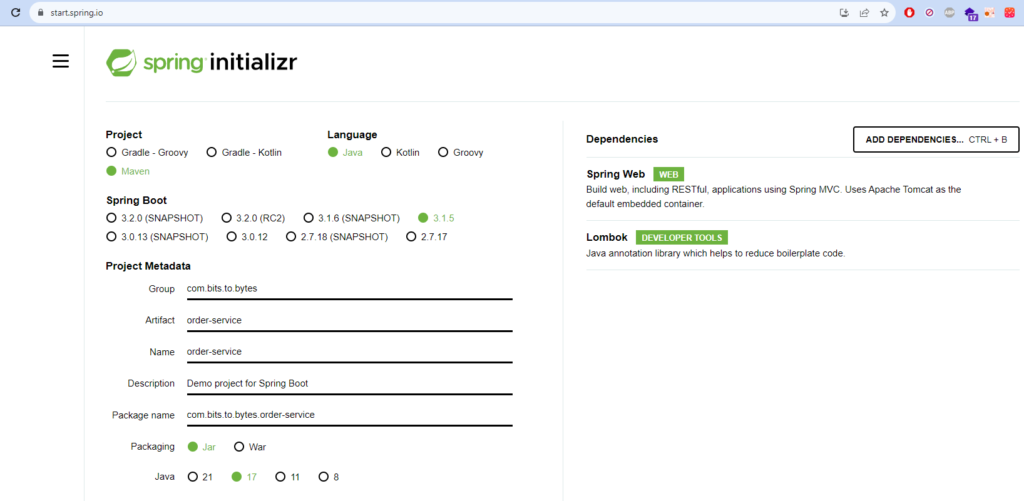
Create a controller class and expose an endpoint:
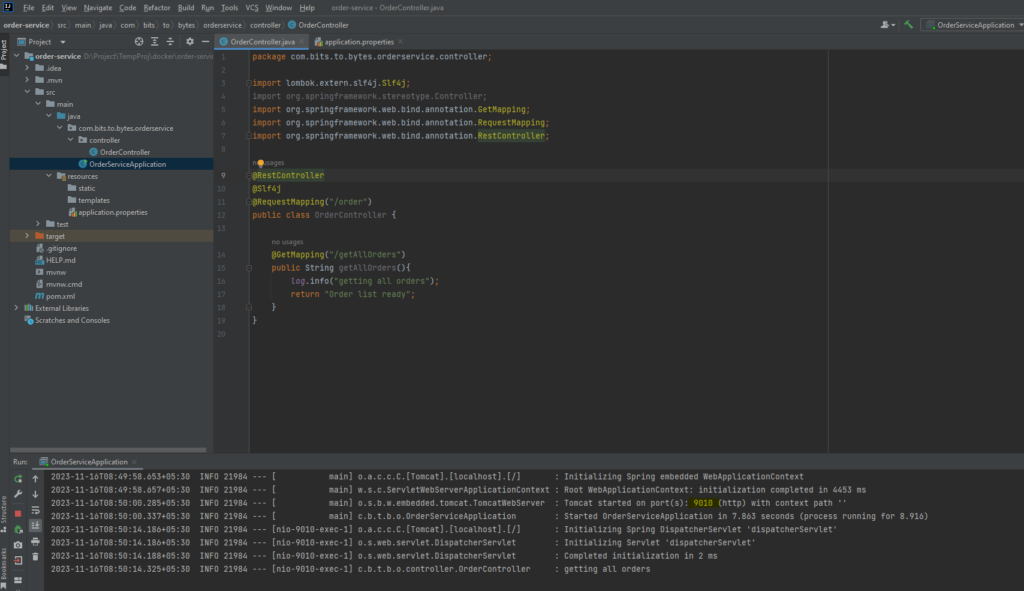
Run the application on any port. I’ve run it on port 9010 by setting the server.port property in application.properties file. And hit the endpoint from browser:
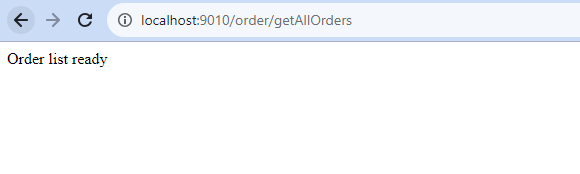
Product Service dependency
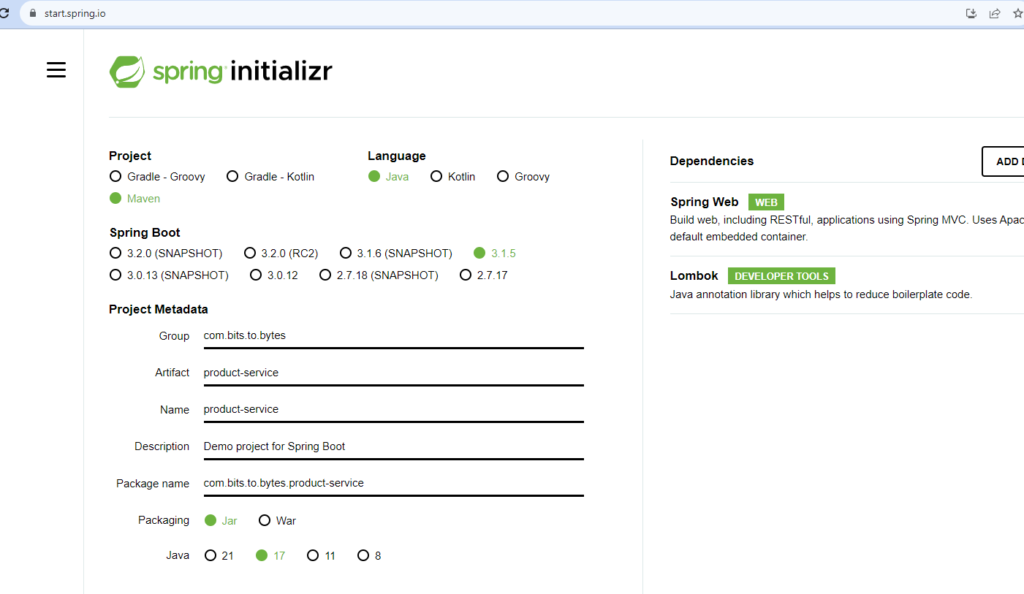
Create a controller class and expose an endpoint:
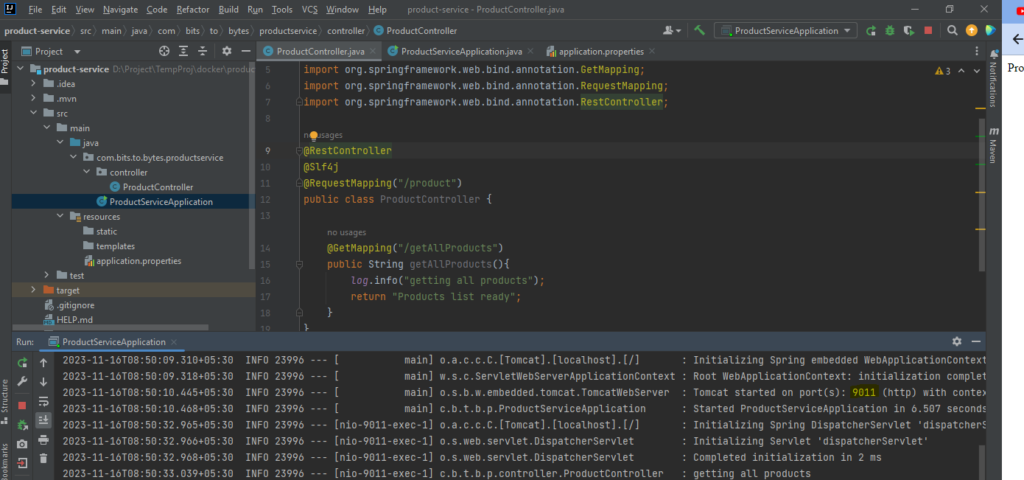
Run the application on any port. I’ve run it on port 9011 by setting the server.port property in application.properties file. And hit the endpoint from browser:

Creating Docker files, building images and running containers
Build both the projects and create a Dockerfile in both the projects and specify the commands as follows:
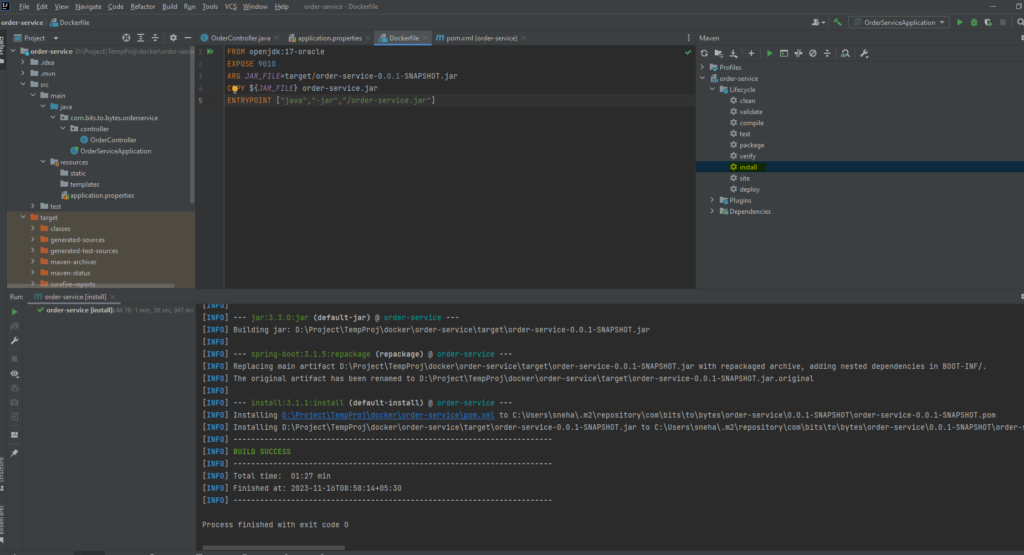
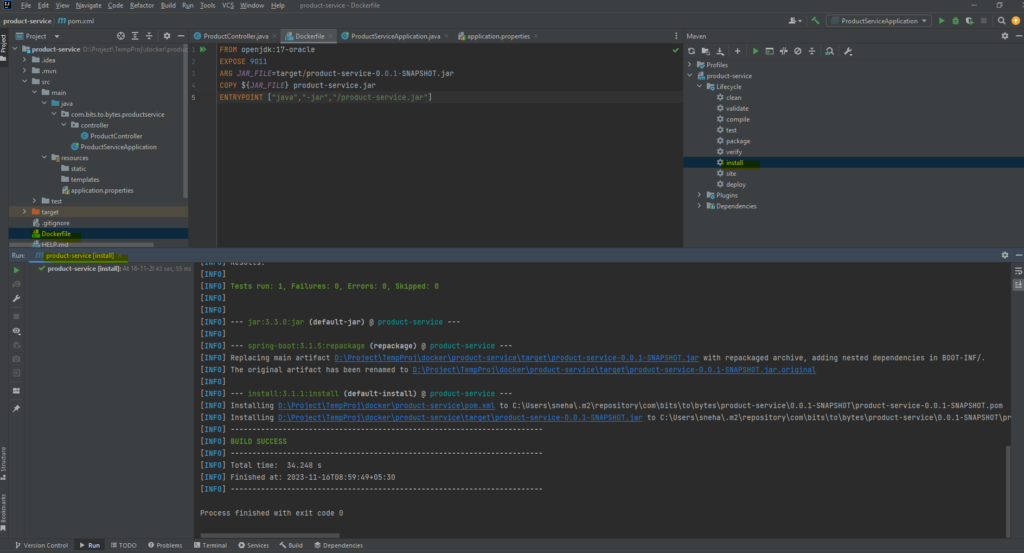
Now build the image and run the container using the following command for order Service:
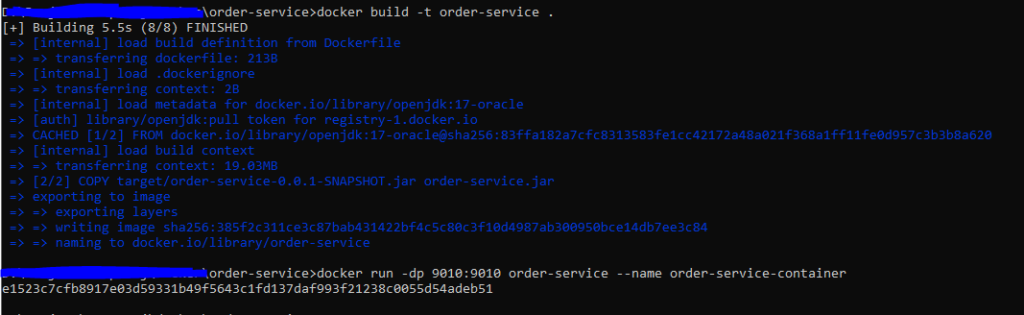
Now build the image and run the container using the following command for Product Service:
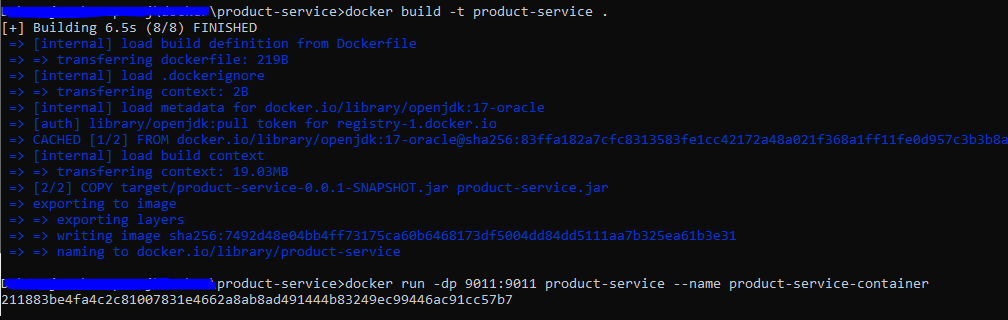
When you access the order service and product service endpoints now, they should be accesible from containers.
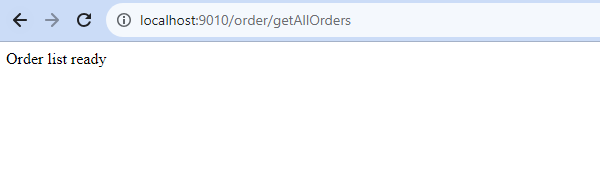
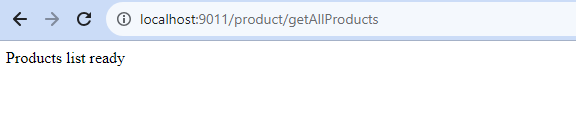
We can see our images in docker desktop:
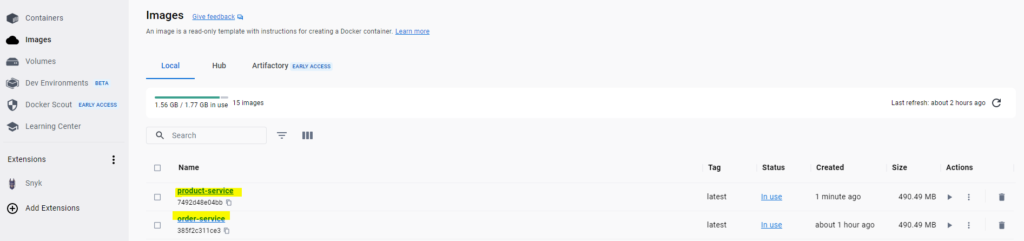
Containers:
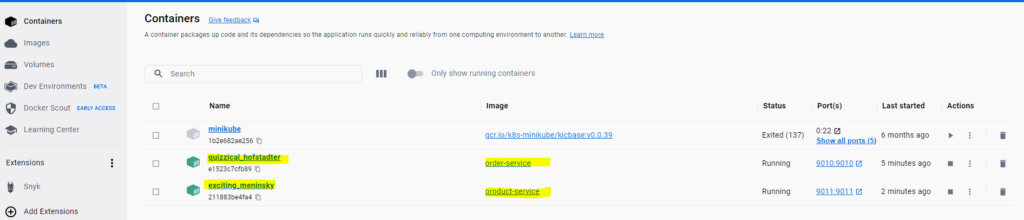
Logs: